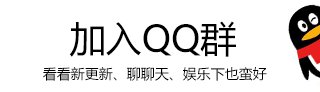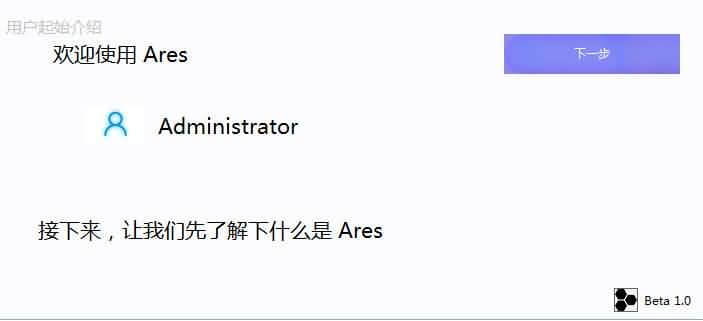全屏程序窗口化(Borderless Gaming)
Borderless Gaming是一款能够将全屏游戏快速切换到窗口划的工具,许多用户在玩游戏的时候,经常会出现使用「Alt + Tab」无法快速将游戏切换到窗口划,只有通过「Alt + CTRL + Del」进入管理进行切换,这样操作显得比较繁琐,今天小编为大家带来的Borderless Gaming专门针对游戏用户开发,可将系统中的任意全屏窗口快速切换到最小化,有需要的赶快试试吧!
使用方法:把你想要全屏的进程点击向右边的那个图标,等待几秒就可以
运行 Borderless Gaming 后会列出当前正在运行的程序,你可以将左侧列表中想要窗口最大化的程序添加到右侧即可马上将其最大化,而且即使没有提供最大化功能的软件也可以最大化。如果不想最大化的则将其移回到左侧即可。
下载地址: